Contractor Roles
Full Contractor Role
A Full Contractor is a role that can be assigned to a user, and it is initially set up when a contractor company profile is added to an account under Company Information. Additional Full Contractor users can then be created and added to an account by the original Full Contractor user.
System Access
Full Contractor users can:
- Create new users through the Add/Edit Additional Users page
- Update the Company Information
- Setup a Main Contact that will receive important emails
- Access all system features of a Contractor account
If a Full Contractor user should access separate accounts, then such user must be added individually to each separate account.
Note: if the Daily Reporter Manager role is selected, the user will have access to Daily Reporter and have the same access as Full Contractor users. 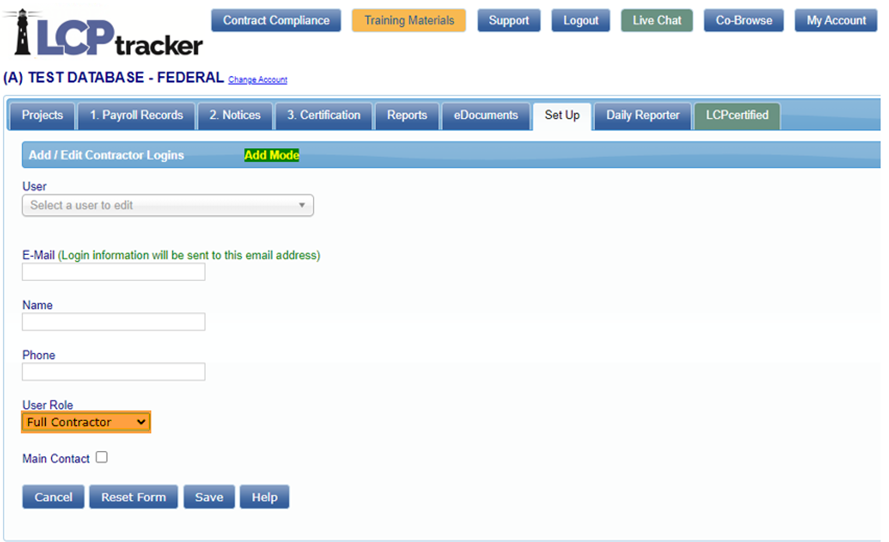
Main Contact
Main Contacts are initially set up through the Contractor/Subcontractor Set Up page and updated through the Company Information or Add/Edit Additional Users page. A Full Contractor can be a Main Contact, while a Limited Contractor cannot.
System Access
- There can only be one Main Contact per account
- The Main Contact email will become a Full Contractor.
- The Main Contact will be receiving the emails generated from LCPtracker from administrators or prime approvers
- Example: Payroll rejection, Admin Notices, Permit edit emails
Limited Contractor Role
A Limited Contractor role can be assigned to a user that is added to the account by a Full Contractor. This role will see the Daily Reporter tab, as well as all the tabs for entering and certifying payroll.
System Access
Limited Contractor users can:
- Enter/Maintain payroll records for their company
- Enter employee profiles for their company
- Create Daily Logs for their company
- Upload/View documents in the eDocuments Tab
- Access the Company Information page with view-only rights
Limited Contractors cannot:
- Create new users through the Add/Edit Additional Users page.
- Update the company information.
- Be set up as Main Contact. This is the role that will receive important Administrator Notices (rejections, permit edits, etc.)
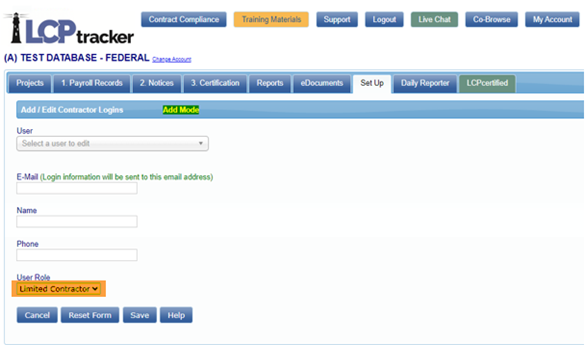
Role Table – Access Rights
Set-UpTab | FullContractor | LimitedContractor |
Main Contact option | X |
|
Daily Reporter Manager option* | X | X |
Add/Edit Employee | X | X |
Fringe Benefits Maintenance | X | X |
Subcontractor Setup* | X | X |
Edit Login Password | X | X |
Edit/Reset eSignature | X | X |
Company Information | X |
|
Copy Employees | X | X |
Add/Remove County Match | X | X |
Add/Remove Craft Match | X | X |
Add/Remove Project Match | X | X |
Add/Edit Craft Name | X | X |
Add/Edit Work Order | X | X |
Add/Edit Additional Users | X |
|
Other Deductions Match | X | X |
*Some accounts may not have this available.
Was this article helpful?
That’s Great!
Thank you for your feedback
Sorry! We couldn't be helpful
Thank you for your feedback
Feedback sent
We appreciate your effort and will try to fix the article